HEY - Writing and Publishing Posts with HEY World
The HEY email service also includes HEY World: a place for sharing your ideas, and thoughts with the world. This SoundByte will show you how to write and post using HEY World.

Writing a Post
To write an article on HEY World either...
- Login to HEY and send an email to [email protected]
or...
- Click on the HEY menu at the top of the screen and click on HEY World under the YOUR section.
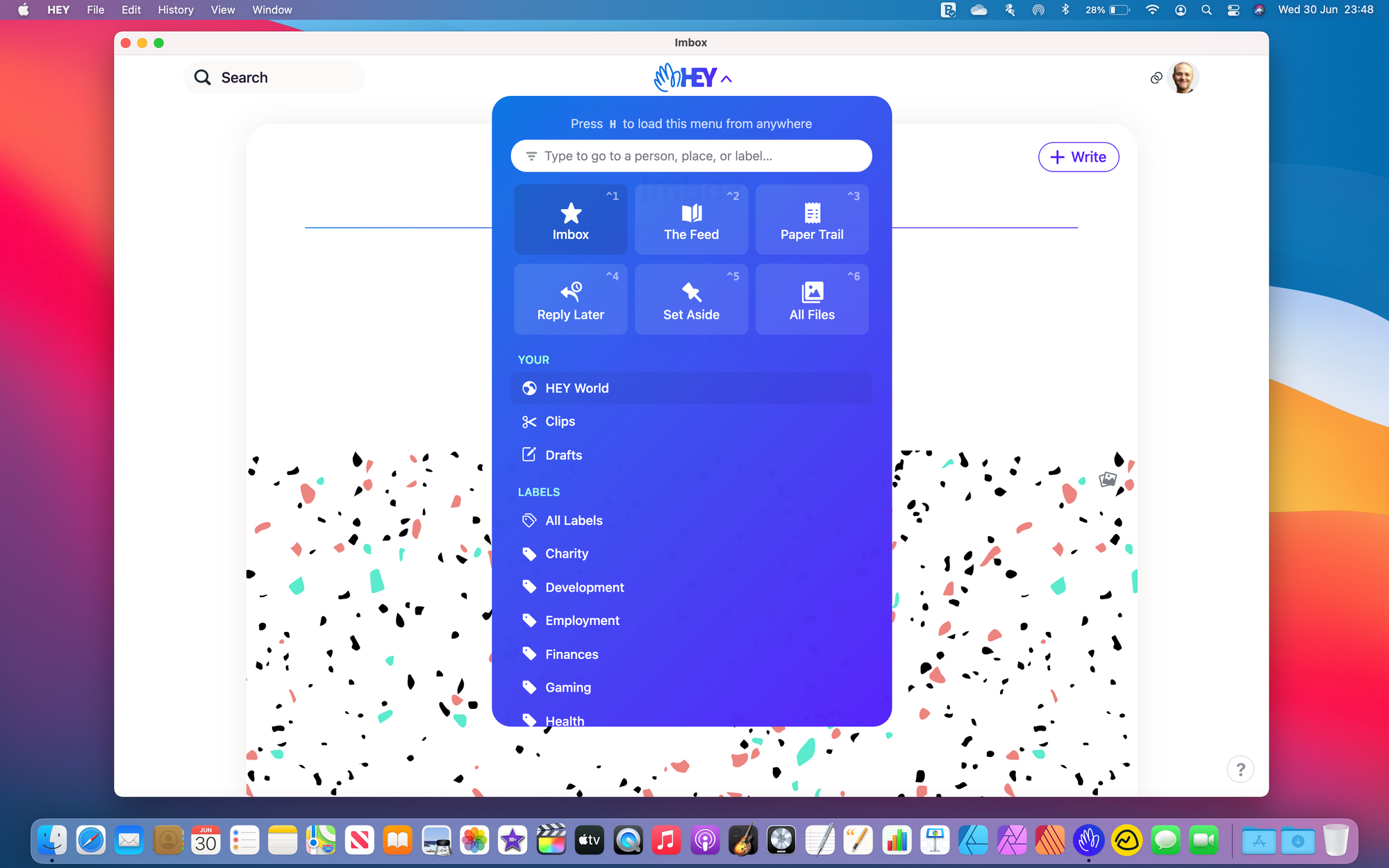
If you clicked on HEY World from the menu then you'll see a list of all your posts.
- Click on the + Write to the world button to compose your post.
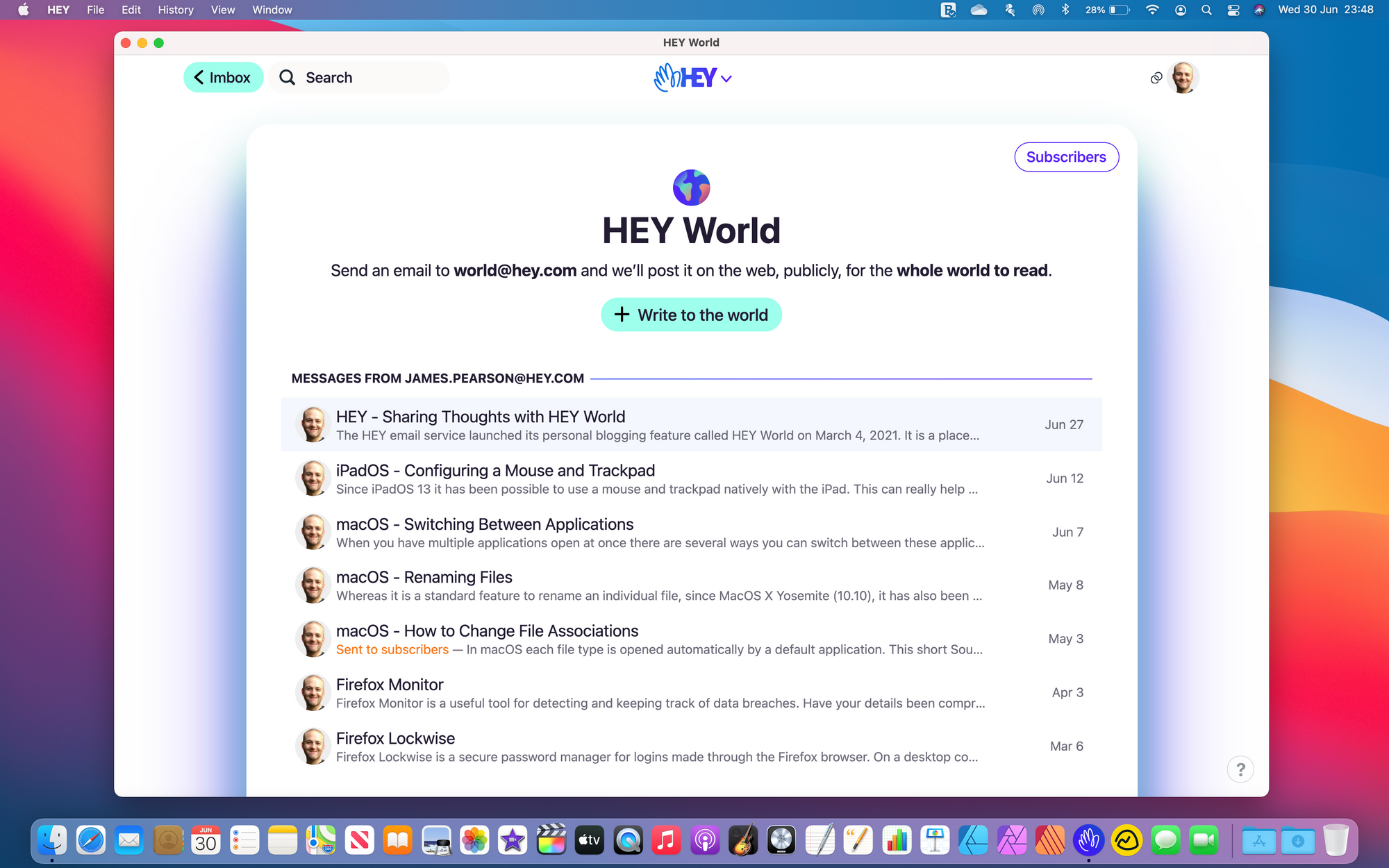
On the New Message screen you can click on the A button at the bottom to bring up the toolbar.
The toolbar provides formatting options to enrich your writing. You can apply the usual bold and italicises to your text. You can also strikethrough, add links, alternate between standard and large font size, and format the text to signify a quote or a line of code. Other formatting options include applying bullets and indenting.
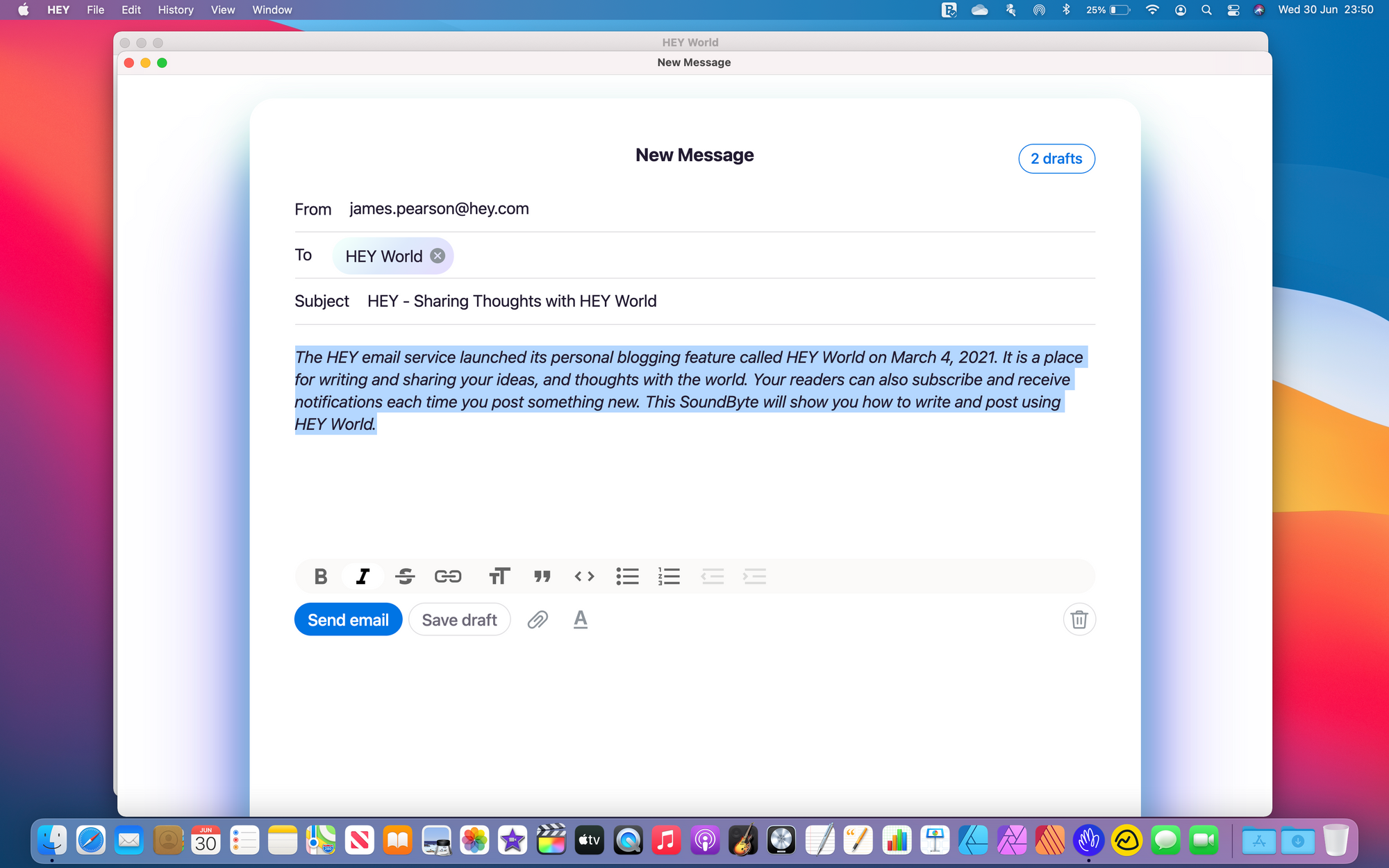
If you want to add an image to your post, position your cursor where you'd like the image to appear and...
- Click on the paperclip button at the bottom of the page.
- Locate the image on your computer and click on Open/OK to confirm.
The image will now be embedded in to your post.
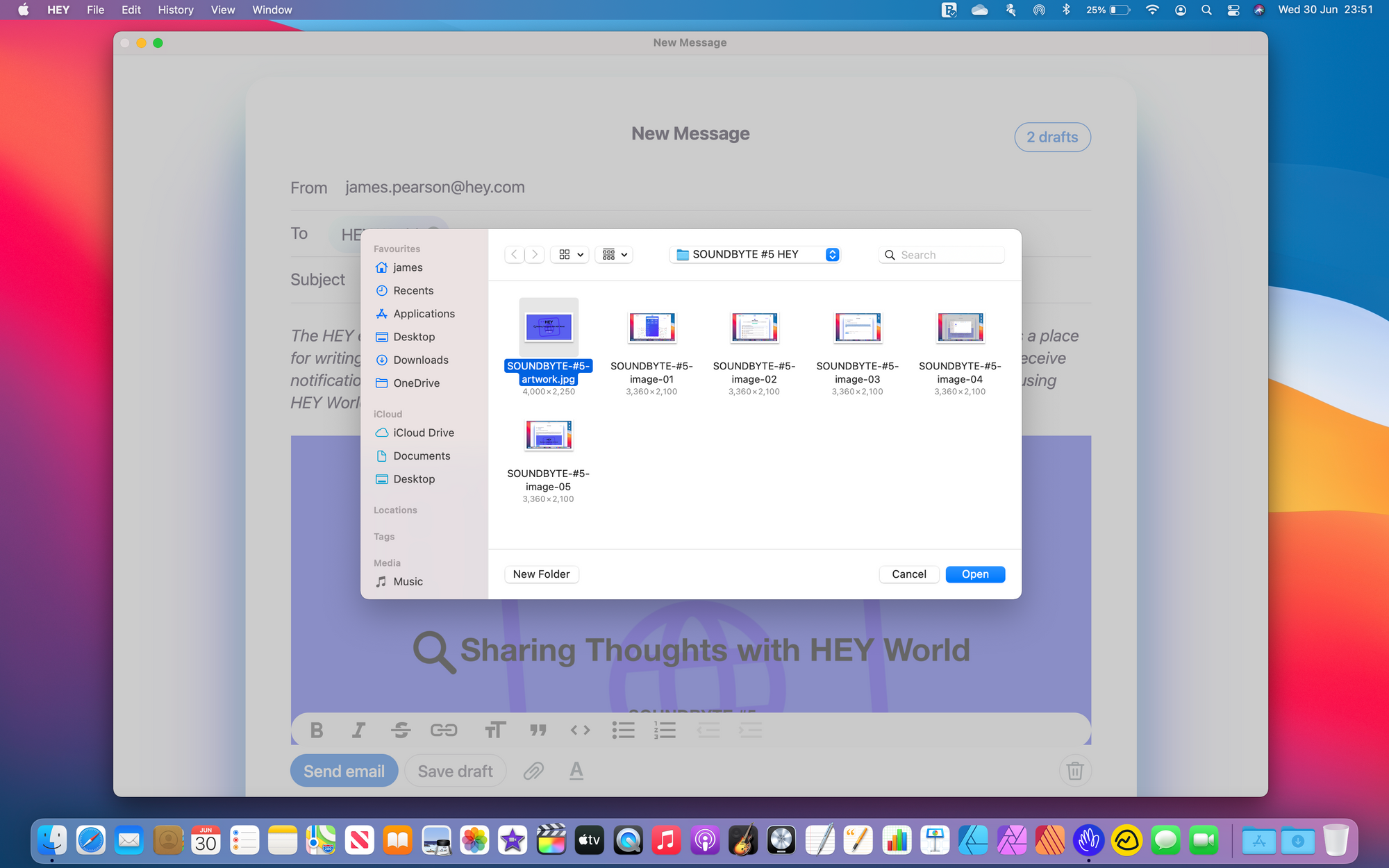
Publishing a Post
- Click on Send email to publish your post.
::TIP:: Notice at the bottom that you can save the post as a draft (Save draft) so that you can come back to it later on if you wish by locating it in the Drafts folder or on the Hey World menu.
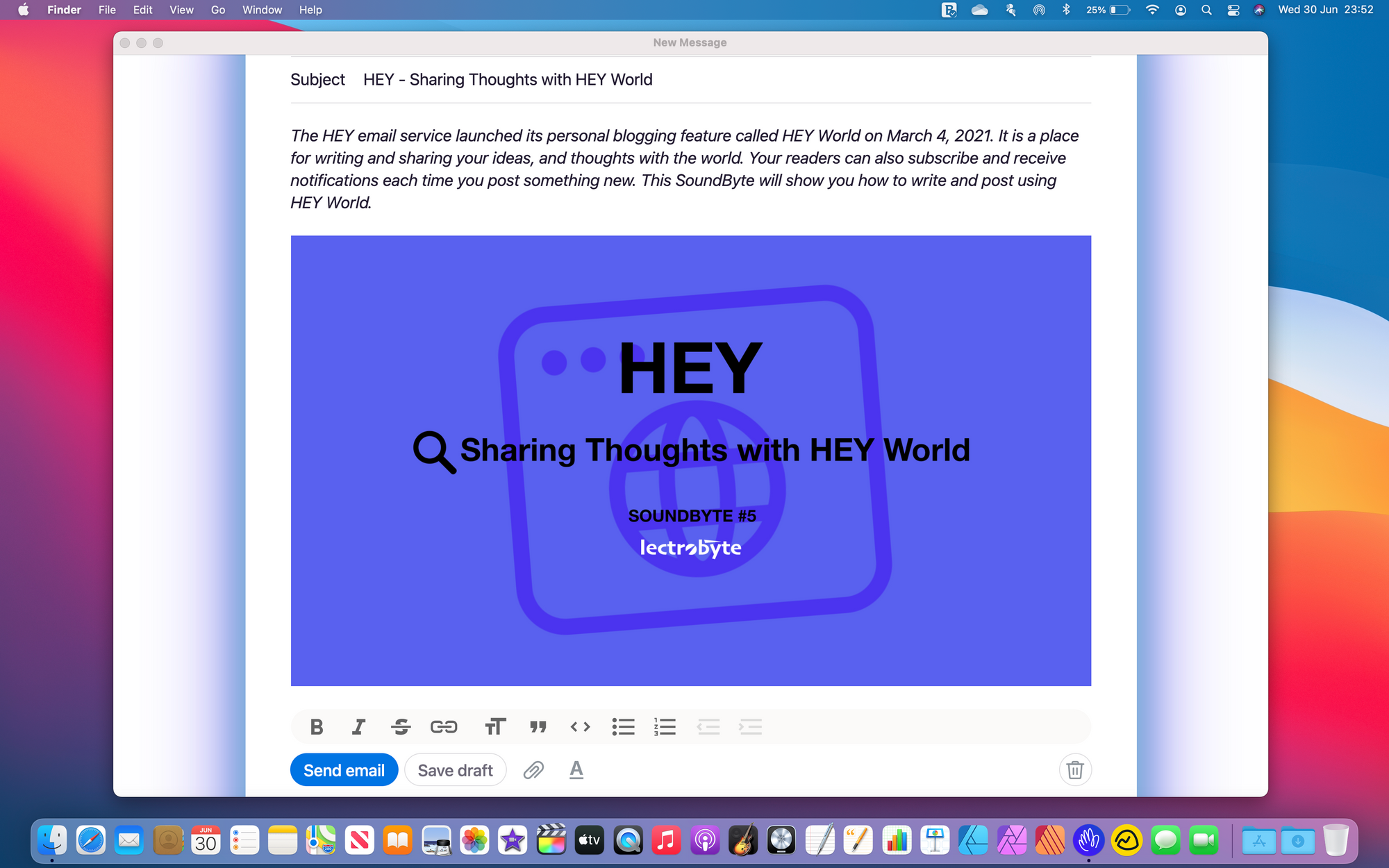
From the HEY World menu click on your published post to edit it if you wish.
At the top you can click on the live on the web link to view the live version or click on Copy to copy the live link so that you can share it.
If you have subscribers you can click on the Email it to my subscribers button to send the post as an email directly to your subscriber's inbox.
::TIP:: If you look at the live link you'll see that your HEY email name is included as part of the URL. If you view this part in the browser only, so for mine it would be https://world.hey.com/james.pearson - then you'll see a full list of all posts.
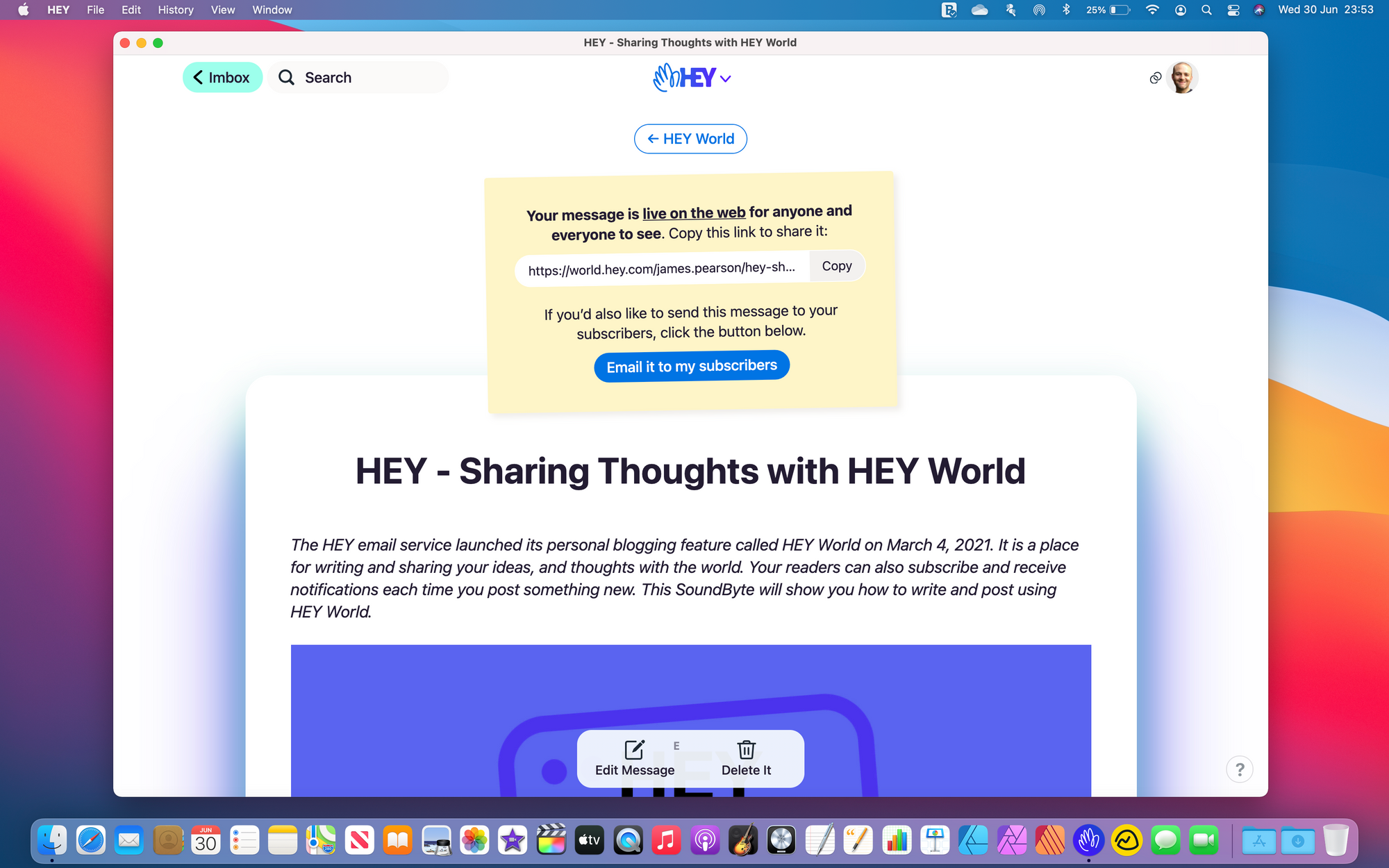
And that's all there is to it! Blogging made easy thanks to HEY.
Become a subscriber today and support me: https://world.hey.com/james.pearson - thank you and enjoy your day!
Originally posted 1 July, 2021 and updated 14 May, 2024.